https://www.amazon.com.au/Dont-Make-Think-Revisited-Usabilit...
For design itself I'm just not that way inclined and use existing frameworks instead.
---
[1] https://www.amazon.co.uk/Dont-Make-Think-Revisited-Usability...
(Non-affiliate link. I'm just recommending a book I found helpful...)
I highly recommend reading "Don't Make Me Think, Revisited: A Common Sense Approach to Web Usability". It doesn't take long to read but is packed with wisdom. It covers the points that Ben makes in his blog post.
https://www.amazon.com/Dont-Make-Think-Revisited-Usability/d...
However I’d suggest that coming from an engineering background, you might find joy in learning about user testing first as that’s usually a big eye-opener that helps you understand why the field of UX design is important.
A classic book to start with is “Don’t Make Me Think” by Steve Krug[0], which covers usability testing and even how to conduct a session yourself.
Then there’s “The Design of Everyday Things” by Don Norman[1], whom many consider the ‘father’ of the modern field of UX. That one can be a bit dense though.
If you want to think like a designer, then learning about Design Thinking[2] is a good place to start.
Hope that helps!
[0] https://www.amazon.com/Dont-Make-Think-Revisited-Usability/d...
[1] https://www.amazon.com/Design-Everyday-Things-Revised-Expand...
As someone who started off as a non-designer programmer, I taught myself UI/UX just by practising a lot. The two ways (that in hindsight were the most invaluable) I improved were to:
• Read highly-praised books on design fundamentals... These two literally changed the way I make / look at everything that is graphic design related: 1. The Non-Designers Design Book [1]; 2. Know Your Onions [2]. The third I can recommend is all about making websites / UX and covers everything you need to think about when you're working on a web project: 3. Don't Make Me Think (Revisited) [3]. All three are very well-reviewed and have changed people's lives.
• Copy everything you like the look of. What are your favourite web apps / pages / interfaces? What makes them tick? Try and copy sections that you like to give you a feel for how things should be laid-out. Most crucially, use a vector graphics program (I cannot recommend Affinity Designer enough, not least because it is insanely cheap for what it is), and copy as many icons / vector images as you can. Learn the fundamentals of bezier curves and how almost every piece of graphic artwork is made up of different combinations / layerings of shapes... Forget about fancy effects (e.g. shadows, gradients) at first, and just copy the shapes themselves. This was my biggest revelation and improved my UI ability to that of a professional standard. Once you realise that a fancy padlock icon [4] is just a rounded rectangle with a circle and triangle in it merged together, you'll start being able to recreate neat icons really easily.
If you don't enjoy doing any of the above, then hire a professional designer :) There really are no other 'ways of dealing with it' than doing it yourself or using a service. But trust me, it is well within reach to get yourself to a decent level in just a few months.
[1] - https://www.amazon.co.uk/Non-Designers-Design-Book-Robin-Wil... [2] - https://www.amazon.co.uk/Know-Your-Onions-Creative-Businessm... [3] - https://www.amazon.co.uk/Dont-Make-Think-Revisited-Usability... [4] - https://cfl.dropboxstatic.com/static/images/business/homepag...
https://www.amazon.com/Dont-Make-Think-Revisited-Usability/d... http://webtypography.net/
You'll probably want to do some reading on common components of design such as color, spacing/negative space/white space, grids, typography.
I feel like even experienced designers can have trouble coming up with something that will work on phones, tables, and various desktop/laptop screen sizes all at once. I'd pick one platform to target initially, get something working there, and then see about the others later; otherwise, you're taking something you already aren't practiced at and multiplying your difficulty several times.
Here's another design book I like and which is more in the direction of case studies, but the material (dashboards) is very specific and might not be useful to you - https://www.amazon.com/gp/product/1938377001/
Disclaimer: I wrote a book on this topic, but because of that, I know resources made by other people too.
---
Sacha Grief’s ebook is good for an in-depth example:
---
Design for Hackers by David Kadavy is also well written. He explores the more traditional way to learn design, with the history of fonts, color theory, etc.
---
A different approach might be reading about creativity. My friend Paul Jarvis has some great books about creativity, especially his new one, The Good Creative, if you’re looking to get inspired:
---
Nathan Barry’s design books are great. He also has a course on Photoshop if you’re looking to learn.
http://nathanbarry.com/app-design-handbook/
http://nathanbarry.com/webapps/
---
One of the best books about UI/UX/usability is Don’t Make Me Think:
http://www.amazon.com/Dont-Make-Think-Revisited-Usability/dp...
---
Great place for topic-specific books. Some of these are more advanced and intended for designers. I'd suggest these for after you read up on the basics.
---
My book focuses on design fundamentals instead of advanced theory. It's intended as a starting point for things you can do right now. Actionable, focused on building skill instead of knowledge.
http://bootstrappingdesign.com
---
Email me anytime if you need help. My email address is on the site above.
Edit: formatting
pay close attention to the part about providing a clear call-to-action. :-)
http://www.amazon.com/Lean-UX-Applying-Principles-Experience...
Don't Make Me Think by Steve Krug - This is one of my favcorites. Steve challenges you to really think about how you are building a product (mostly web) so that your users have the most frictionless experience possible and ensureing that things are made obvious to them.
http://www.amazon.com/Dont-Make-Think-Revisited-Usability/dp...
Why We Buy by Paco Underhill - This book isn't so much about web or digital focused UX as it is for physical space. Specifically, retail. It gives you great insight into the thought processes behind consumers and how some stores take this into account when designing their own store layouts. Very interesting read for any UX Designer.
http://www.amazon.com/Why-We-Buy-Shopping--Updated-Internet/...
Storytelling for User Experience by Whitney Quesenbery & Kevin Brooks - This one I grabbed tidbits of useful info out of here and there. Gives you a better understanding on just how to better build user stories for your product as well as usability testing etc.
http://www.amazon.com/Storytelling-User-Experience-Whitney-Q...
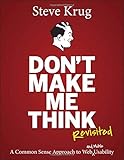

https://www.amazon.com/Dont-Make-Think-Revisited-Usability/d...